怎么在word里面添加mathtype 添加mathtype加载项的步骤
怎么在word里面添加mathtype?mathtype是一款功能强大的数学公式编辑器,支持用户嵌入到word中使用。提高办公效率,但有用户在完成了mathtype软件的安装后,却不清楚怎么嵌入到word中,下面就来看看添加mathtype加载项的步骤吧。
mathtype官方版本下载地址: https://www.mathtype.cn/xiazai.html
添加mathtype加载项的步骤
方法一、
1、下载mathtype官方版本并安装。
2、打开Word,将光标移动到需要插入公式的地方,并点击菜单栏中的“插入”。
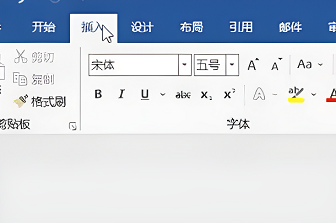
3、在弹出的窗口中找到mathtype公式保存的路径。
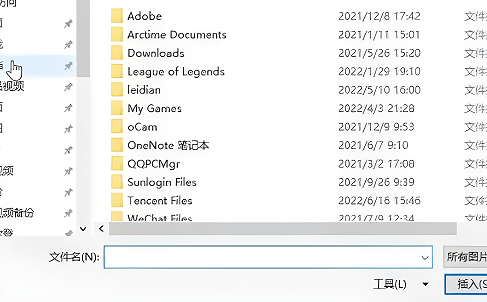
4、选择文件,插入到Word中。
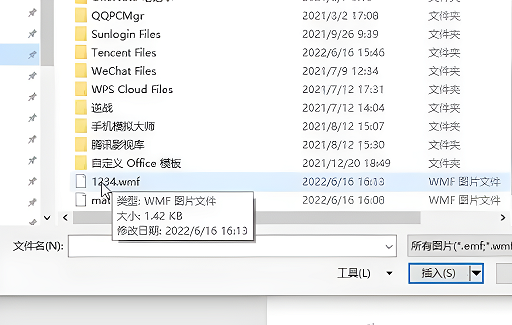
5、拖动公式边框调整到合适大小就搞定啦。
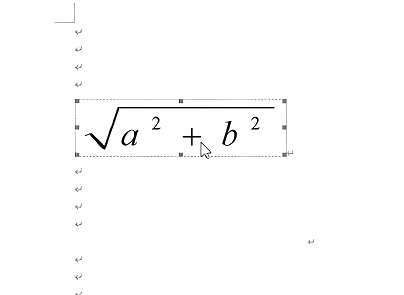
方法二
1、首先点开左上角“开始”-“文件”-“选项”。
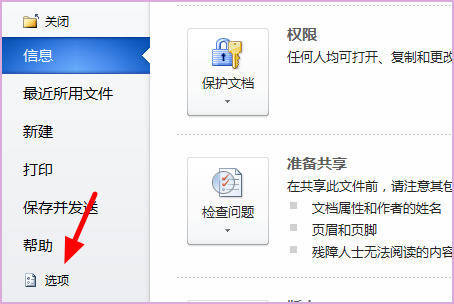
2、接着打开左边“加载项”。
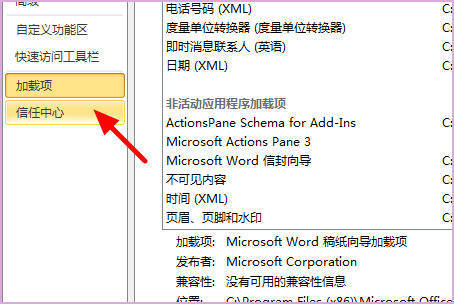
3、然后在选项框里选择“添加”。
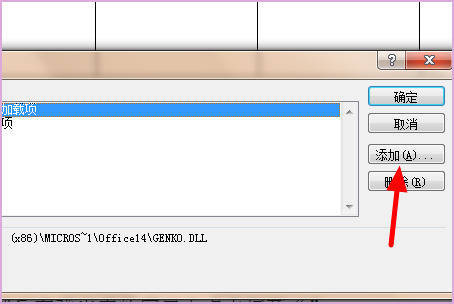
4、最后找到mathtype的安装路径,将它打开即可嵌入word中。
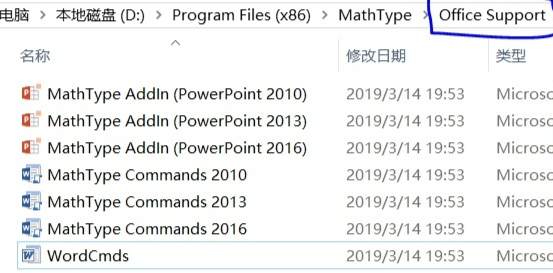
mathtype嵌入wps方法
1、下载完成后,打开wps word文档,在word中的【工具】中点击【加载项】,打开加载项面板。
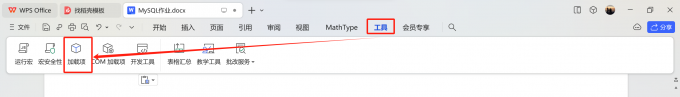
2、在加载项面板中点击【添加】,找到mathtype commands文件,添加入加载项面板,点击【确定】就可以将mathtype工具嵌入wps word中。
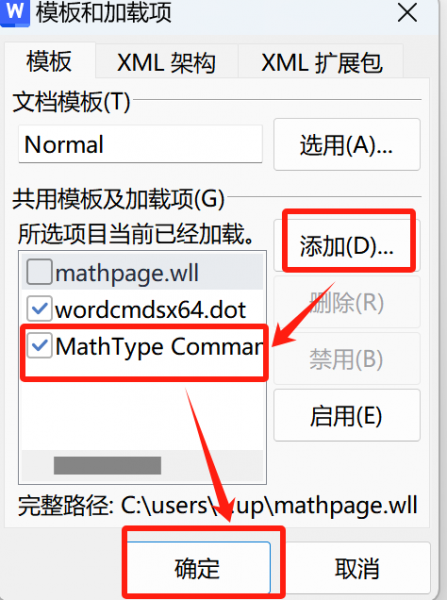
最新推荐
-
win11添加硬盘后不显示怎么办 电脑加装了第二个硬盘不显示

win11添加硬盘后不显示怎么办?对win11系统的电脑空间进行扩容,可以很好的保证电脑的流畅使用,但是有 […]
-
win10双屏显示一大一小怎么调整 双屏显示一大一小

win10双屏显示一大一小怎么调整?很多用户都会在电脑上多安装一块显示屏,让自己的工作进行区分,互不干扰, […]
-
win11怎么找不到环境变量 win11环境变量在哪打开

win11怎么找不到环境变量?很多大型软件在使用过程中,都需要进行系统环境变量的配置,才能启动使用,但是在 […]
-
win10连接共享打印机0x00000bcb错误怎么办 win10连接打印机0x00000bcb

win10连接共享打印机0x00000bcb错误怎么办?打印机是使用频率最高的办公设备,使用中可以让用户很 […]
-
win10开发者模式怎么打开 win10进入开发者模式

win10开发者模式怎么打开?在win10系统中,用户可以通过系统自带的开发者模式,对需要的功能进行调试或 […]
-
win10环境变量怎么打开 win10打开环境变量

win10环境变量怎么打开?环境变量一般是指在操作系统中用来指定操作系统运行环境的一些参数,在大型软件的使 […]
热门文章
win11添加硬盘后不显示怎么办 电脑加装了第二个硬盘不显示
2win10双屏显示一大一小怎么调整 双屏显示一大一小
3win11怎么找不到环境变量 win11环境变量在哪打开
4win10连接共享打印机0x00000bcb错误怎么办 win10连接打印机0x00000bcb
5win10开发者模式怎么打开 win10进入开发者模式
6win10环境变量怎么打开 win10打开环境变量
7yuzu模拟器怎么导入游戏 yuzu模拟器使用教程pc
8手机怎么用剪映去除视频文字内容 剪映去除字幕的方法有哪些
9windows10的快速启动如何设置 win10启用快速启动
10u盘里的空文件夹无法删除怎么办 u盘里面的空文件夹删不掉
随机推荐
专题工具排名 更多+


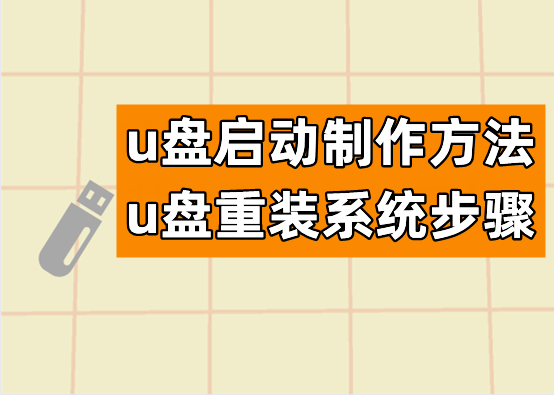
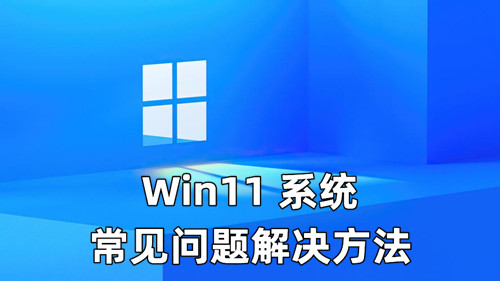

 闽公网安备 35052402000378号
闽公网安备 35052402000378号